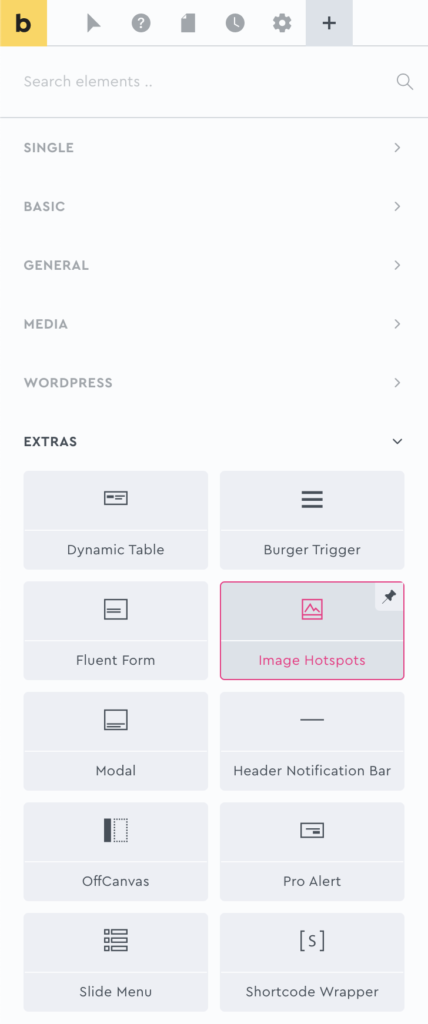Start here
Below are the instructions on how to get started with BricksExtras and activate the elements you want to use in your project.
Requirements: PHP 7.4 or higher. Bricks Theme active.
Install BricksExtras just like a regular WordPress plugin.
In your WordPress admin panel, go to Plugins -> Add New -> Upload, and upload the .zip file for BricksExtras.
Then, activate the plugin.
First, Enter Your Licence Key
The first step is to enter your license key by going to the Bricks → BricksExtras → Licence screen. You can find your license key from your purchase history page. This will make the elements available.
Enabling the Necessary Elements
By default, all the elements are disabled out of the box.
After the plugin has been licensed, go to the Elements tab, tick the element you would like to use and click the “Save Changes” button.
(Note that there’s no performance cost to your site by having all elements active, it’s just for convenience to be able to enable/disable just those you’re using in your project)
Locating the Enabled Elements
The new enabled elements can be found in the + panel inside Bricks Builder under the Extras tab.