Site Breadcrumbs
- General
- Support FAQ
- Developer
This element allows you to add and style breadcrumbs across your site. Includes support for schema markup, displaying nested taxonomies, custom post types & customization over the output, prefixes etc.
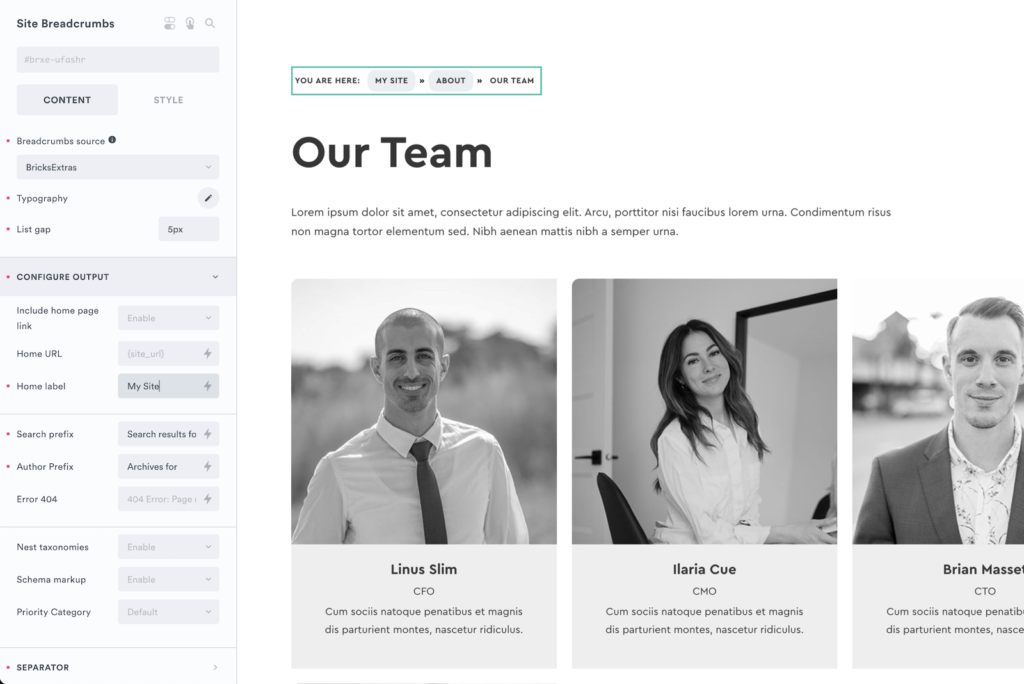
Use BricksExtras markup, or your preferred plugin
The BricksExtras breadcrumbs follows Google’s recommended markup with structured data and will be sufficient for most site structures.
However, every SEO plugin has a slightly different opinion on how breadcrumbs should be structured and configured, which may be based on individual page settings that you already configured with that plugin.
So to cover all cases..
If you instead prefer to use the output/configuration from an SEO plugin you’re using, you can also just use this element to output and style the breadcrumb links directly from the plugin you’re using to manage your breadcrumbs instead.
Each breadcrumb source has its own settings, depending on what the SEO plugin allows for. For some of them, setting up the breadcrumbs behavior would be done from their settings page.
Supported sources for breadcrumbs..
- Rank Math
- SEOPress Pro
- Yoast
- All in One SEO
- Breadcrumbs NavXT
- SlimSEO
- or use BricksExtras built-in breadcrumbs (default)
General settings for all breadcrumbs
Breadcrumbs prefix: A prefix can be added to any the different breadcrumb, regardless of the source. eg ‘You are here: ‘
Link styles: Style just the links from the breadcrumb list. (See example styling in the screenshot at the top of these docs) These styles can be applied to any breadcrumbs, regardless of source.
Current item: Style the breadcrumb for the ‘current’ page only. Currently not available if using ‘All in One SEO’ as the breadcrumb source.
BricksExtras Configuration
Configuration for the BricksExtras breadcrumbs.
Include home page link – By default every breadcrumb list will start with a link to the home page as the very first item, this can be removed.
Home URL – Change the URL for the home link, default is {site_url}
Home label – Change the label for the home link, default is ‘Home’
Search Prefix – By default the text will show “Search results for ‘search term‘”, this can be changed or removed to just show the search term by itself.
Author Prefix – By default the text will show “Archives for author’s name“, this can be changed or removed to just show the author’s display name by itself.
Error 404: – By default the text will show “404 Error: Page not found”
Include posts page link – When viewing single posts, the ‘blog’ page (ie the posts page) link can also be included in the breadcrumbs.
Nest taxonomies – When enabled, all parent/grandparent taxonomies will display.
For eg, if visiting a taxonomy term, which happens to be a child of a child..
Enabled: Home > Taxonomy Term > Child Taxonomy Term > Grand Child Taxonomy Term
Disabled: Home > Grand Child Taxonomy Term
Priority Category – You can choose a category that will be shown in the breadcrumbs in situations where a post is in multiple categories.
Schema Markup – Automatically add https://schema.org/BreadcrumbList to the list, the list items and links.
Separator – The character that separates the items in the list, default is »
Include CPT archive link for taxonomies – If viewing single CPT posts and the CPT has a main archive page, this will be included in the breadcrumbs.