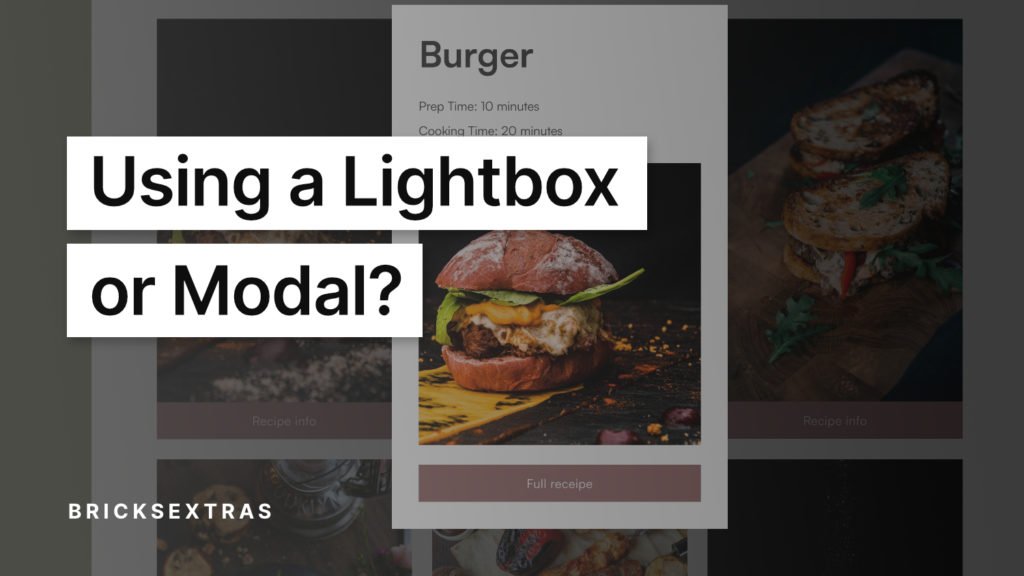There are many similarities and some important differences between these two elements. Both are used to display some content in a pop-up, and both can be used to show dynamic data inside loops. Sometimes either could be used, sometimes one may be more ideal for that situation. Let’s go through it.
What a Lightbox is for
The unique thing about the lightbox is the ability to load up content dynamically as the user clicks a link. Youtube Videos, Vimeo, iFrames, Images, Image Galleries, Google Maps.
These things don’t need to actually be added inside of the lightbox, you simply tell the lightbox what you want to display. (either through the settings, or you can just use any links on the page and tell the lightbox will follow the hrefs to know what content to fetch)
The lightbox will then use that information to display the content only when it’s opened. This is useful for keeping loading times to a minimum when trying to show videos or fetch google maps, for example. This’ll only happen if the user actually clicks to open, nothing is connected to Google or Youtube before that happens.
What a Modal is for
The obvious main difference is that the modal comes with a number of different trigger types and conditions when to show the modal again to the same user. A lightbox is always only displayed when a user purposely clicks a link, whereas a modal can be set up to display wherever and whenever you want.
On a more technical note, the content inside the modal will be whatever you’ve added inside. If you wanted a video to show, this would mean adding a video element inside the modal. Not just telling the modal to fetch a video when it’s opened (like you would with a lightbox).
The content isn’t dynamically added to the page when opened, it’s always there nested inside of the modal container.
Both can be used inside query loops
A very common use case for both ( where people struggle to know which to use ) is inside of a query loop where you want the user to click a button/link and it pops up with some content from that post. Here are some benefits/downsides for each when used inside of a query loop in this way, so you can clearly decide which is best for your situation..
(There’s no ‘best’ here, it’s just whichever you need for your situation)
Benefit of Lightbox – One large benefit of a lightbox in this situation is the ability to ‘group’ them together. This means the user can open one lightbox, and then have the option to swipe to the next one while the lightbox is open. They can swipe across all the lightboxes inside the query loop.
Downside of Lightbox – If you’re trying to include elements from other plugins, like Woocommerce, which are heavily JS-dependent. They may not work well if they’re dynamically added to a page like when inside of a lightbox. It depends on the plugin, but often the requirement for these types of dynamic elements is that they need to exist on the page on page load, which isn’t the case if inside a lightbox.
Benefit of Modal – Because the content isn’t dynamically added, 3rd party elements such as Woocommerce elements, WPGB etc, will all behave correctly out of the box. The elements are always on the page at page load.
Downside of Modal – It’s not possible to group the modals and swipe between them. Each modal is it’s own thing and behaves independently, including being able to have multiple modals open at once where closing one doesn’t automatically close the other.
For most cases inside a query loop
For the most common situations and content types that I see people using, I’d say use the lightbox. Often the content being fetched from the post is just text from custom fields, images, buttons, lists, nothing too interactive. You then have the choice of grouping them, which can make a nice user experience. Also, if needing to fetch external resources for the content like showing Google Maps, a Youtube Video, the lightbox is your best option.
Only if you arrive at situations where you’re starting to need to include more dynamic elements, like facets, add-to-cart buttons, or anything that is more interactive (as opposed to just post content / custom field data) then the modal can be the better solution.
Different Use Case, Different Element
Hopefully, this makes it clearer what the differences are in terms of use case and the technical differences. There is really a need for both types, which is why they were added. It’s just a case of considering which functionality you need, what content you’re going to be trying to display and then choosing the element based on that. (rather than trying to bend one element into doing something it isn’t designed to)